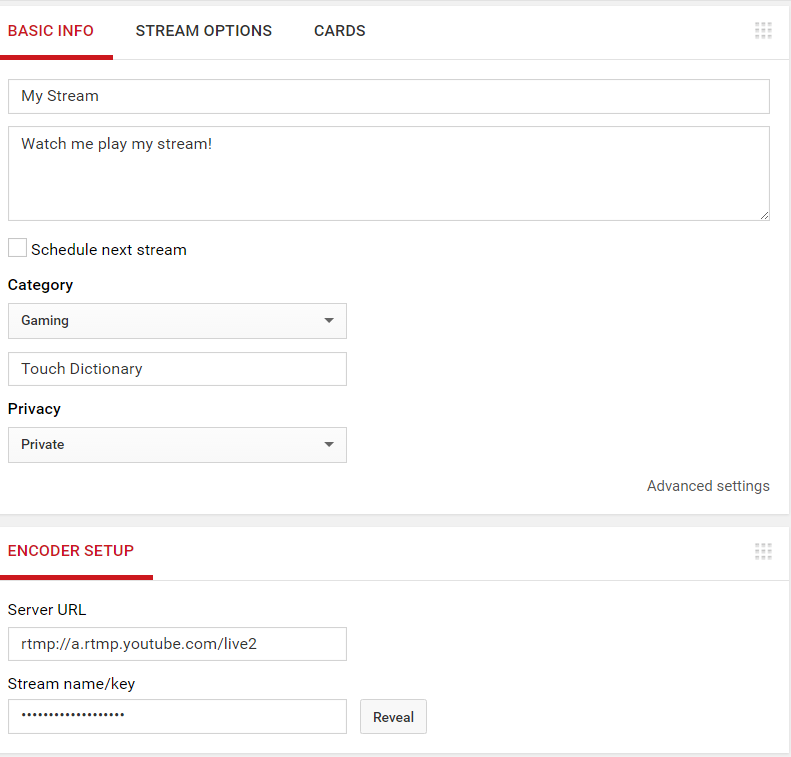How to enable 'Stream Now' on YouTube
Your YouTube account needs to be verified by phone, in order to enable "Stream Now" feature. You can check if the account is verified by visiting this link: https://www.youtube.com/verify.
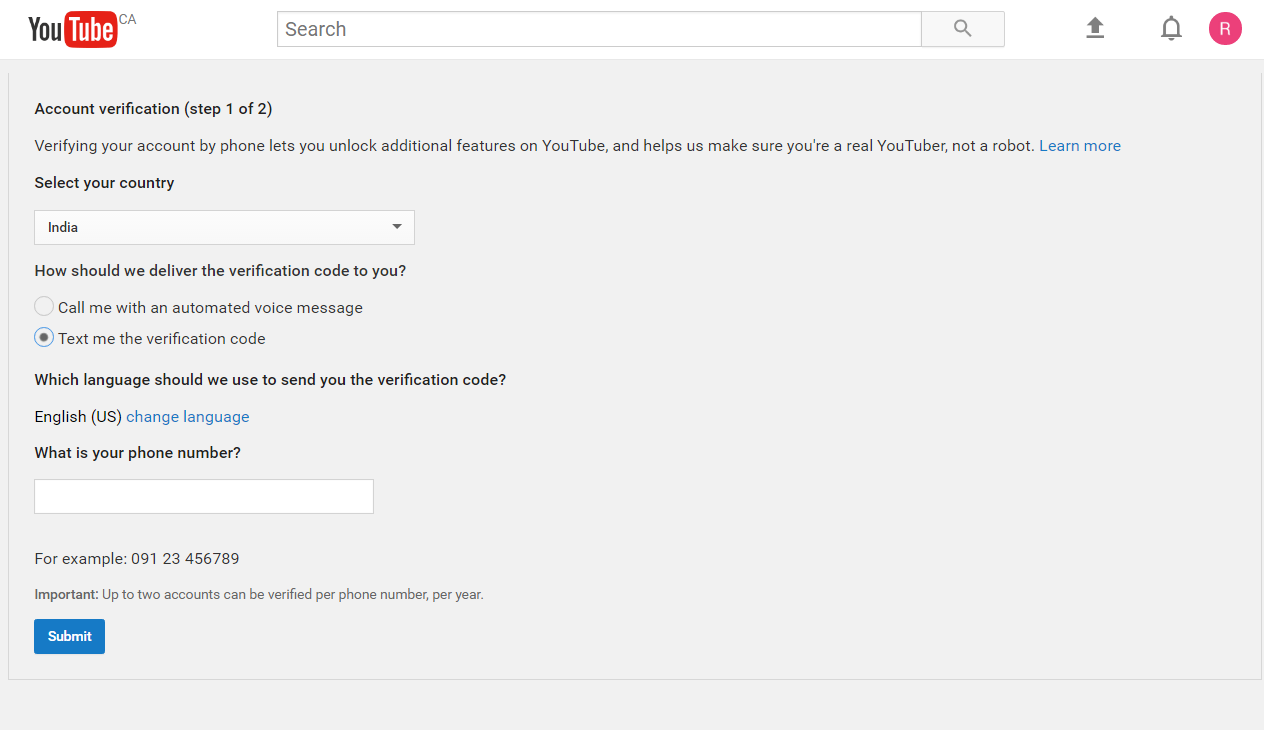
To enable the live streaming, load the dashboard from here https://www.youtube.com/live_dashboard
Select the 'Stream Now' tab on the left.
Click the button 'Get Started'
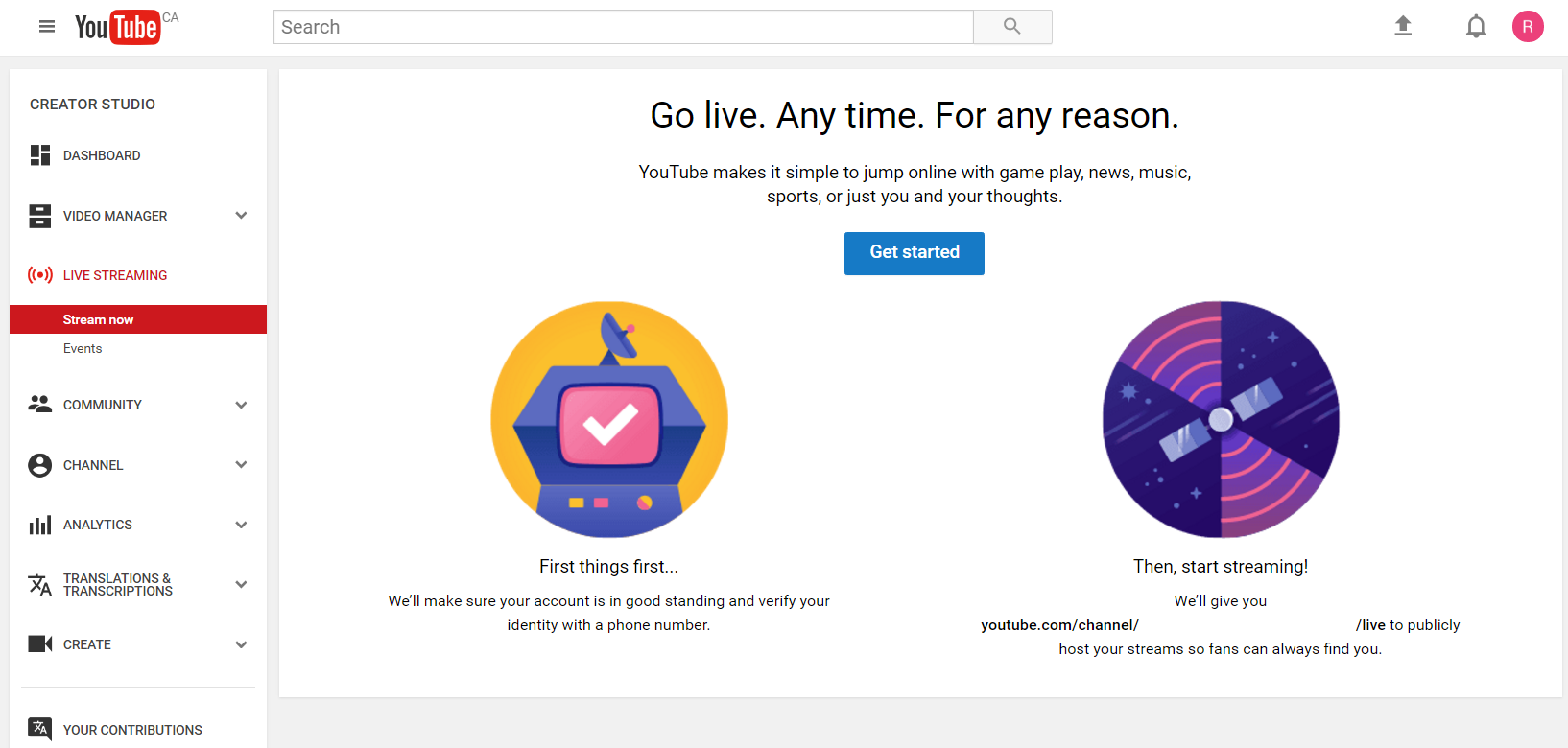
Select the 'Stream Now' tab on the left.
Click the button 'Get Started'
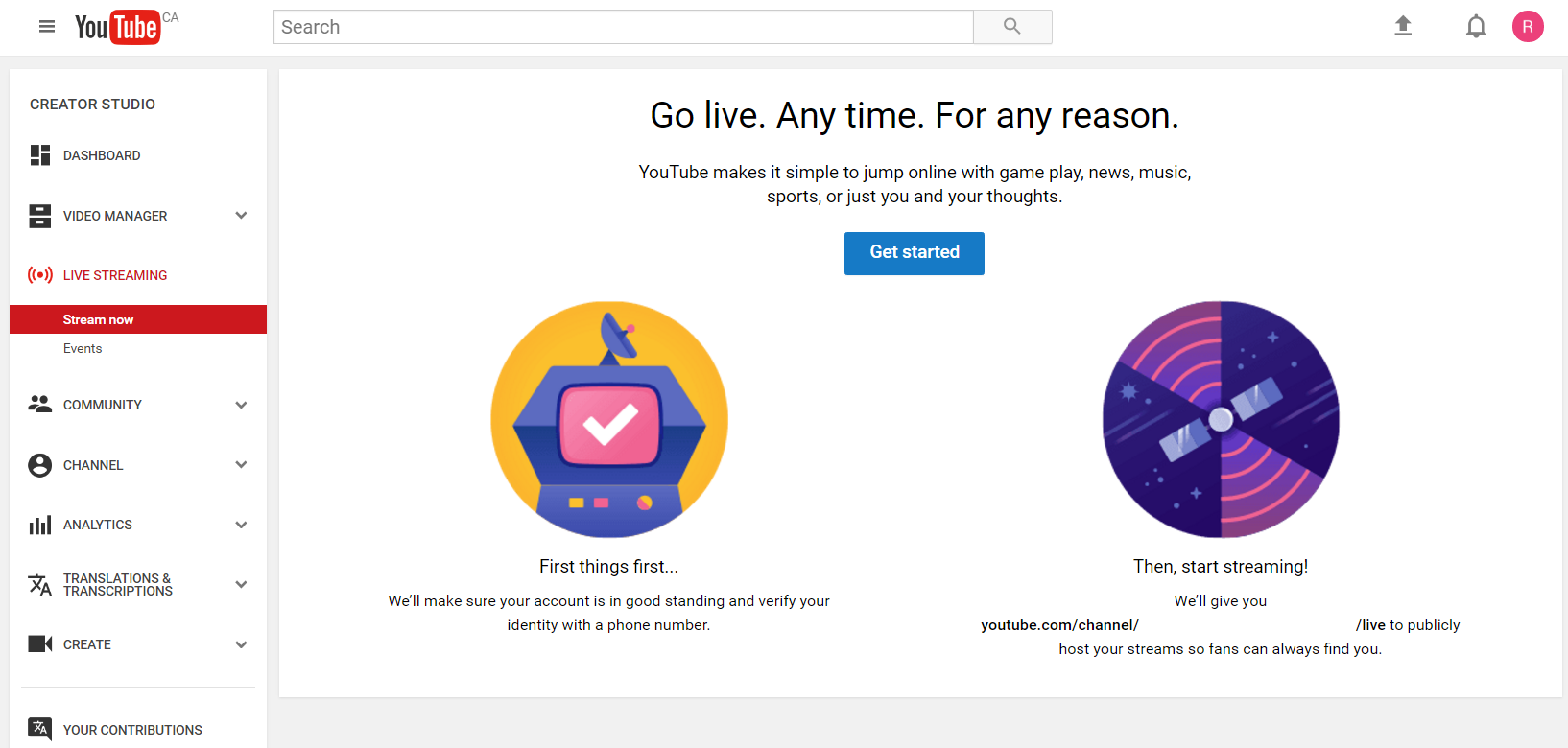
Load the Live Dashboard by visiting this link: https://www.youtube.com/live_dashboard
Select the 'Stream Now' tab on the left.
Enable and modify all desired options.
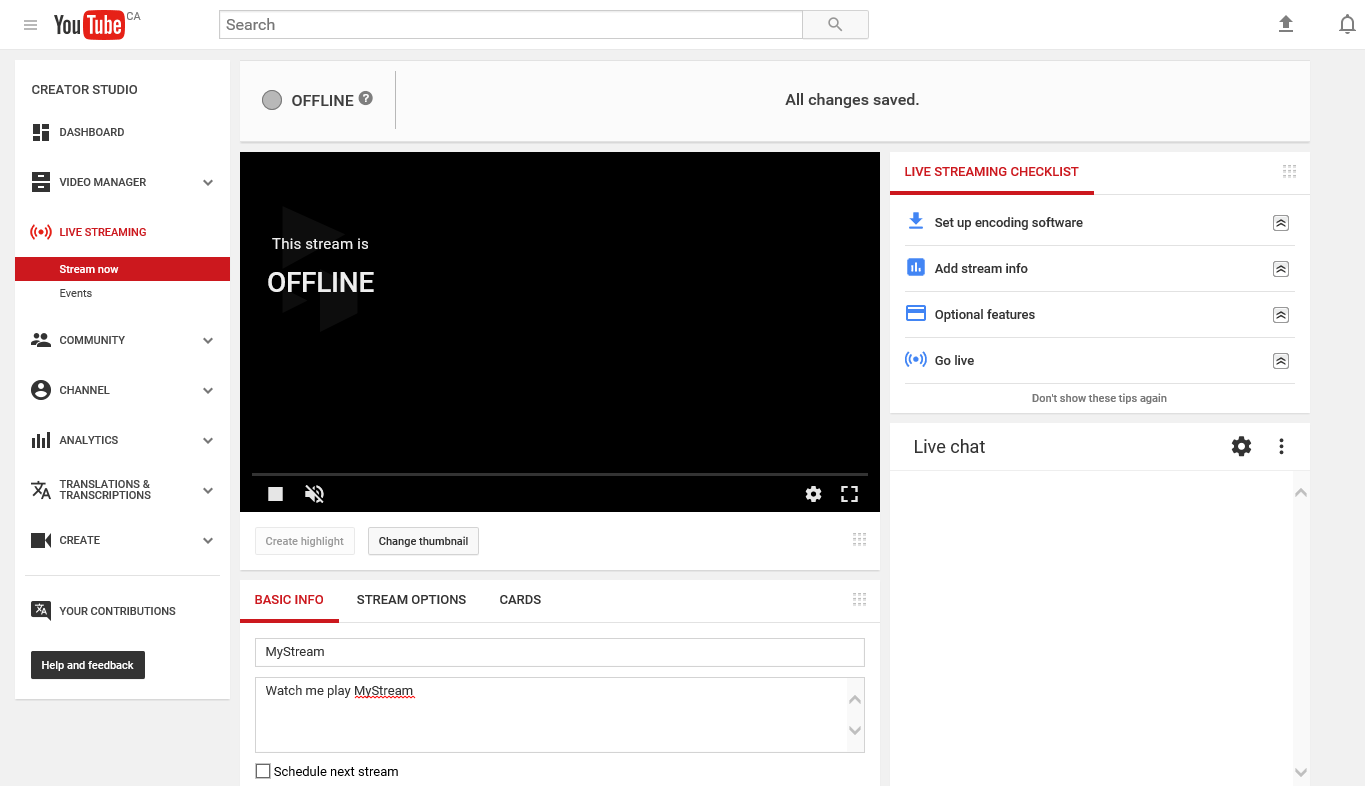
Select the 'Stream Now' tab on the left.
Enable and modify all desired options.
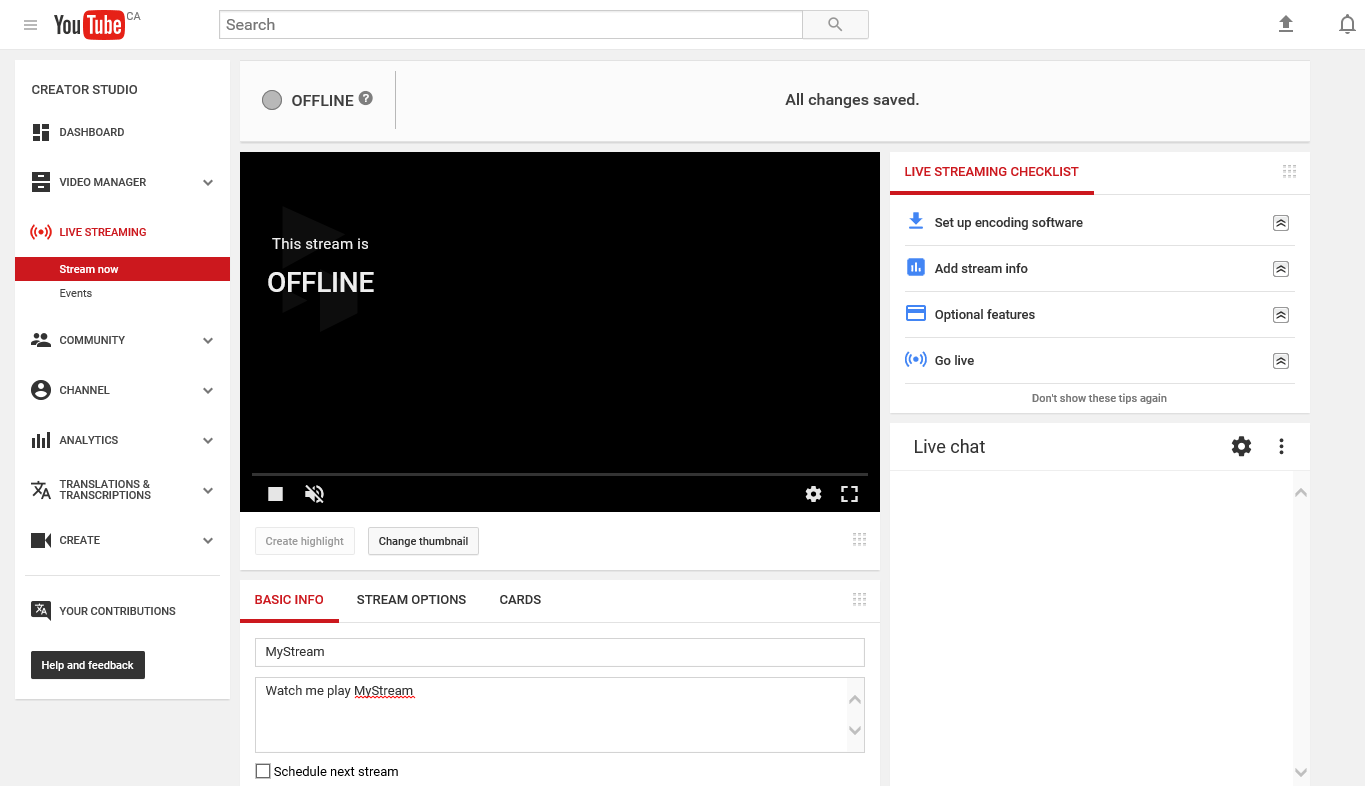
Scroll down and check the encoder parameters.
If the server url and stream key are properly set, the App will be able to fetch them automatically.
If by some reason the automatic fetching fails, you can copy/paste the url and key in the App broadcasting settings by hand.
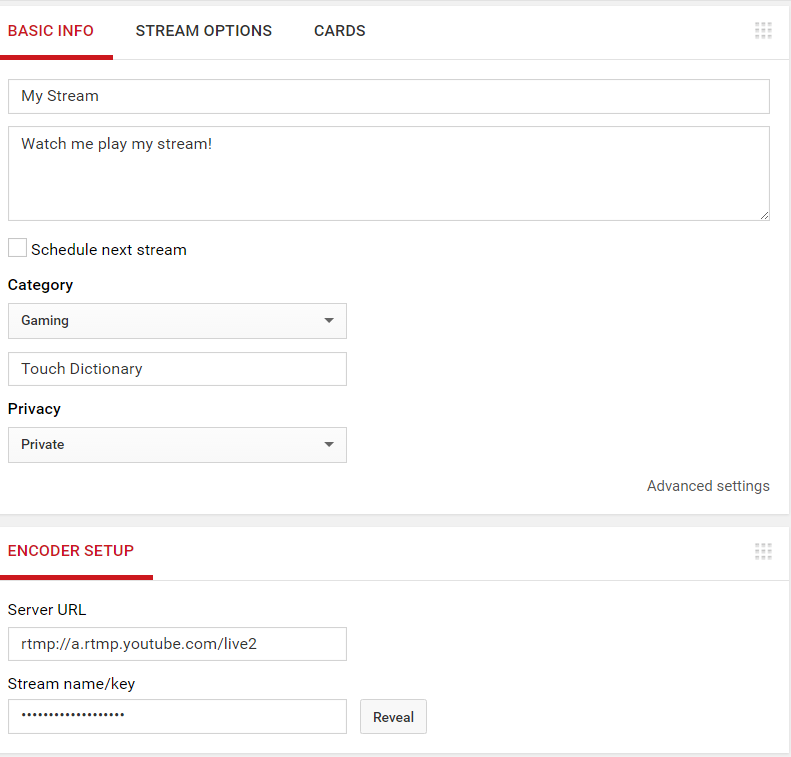
If the server url and stream key are properly set, the App will be able to fetch them automatically.
If by some reason the automatic fetching fails, you can copy/paste the url and key in the App broadcasting settings by hand.