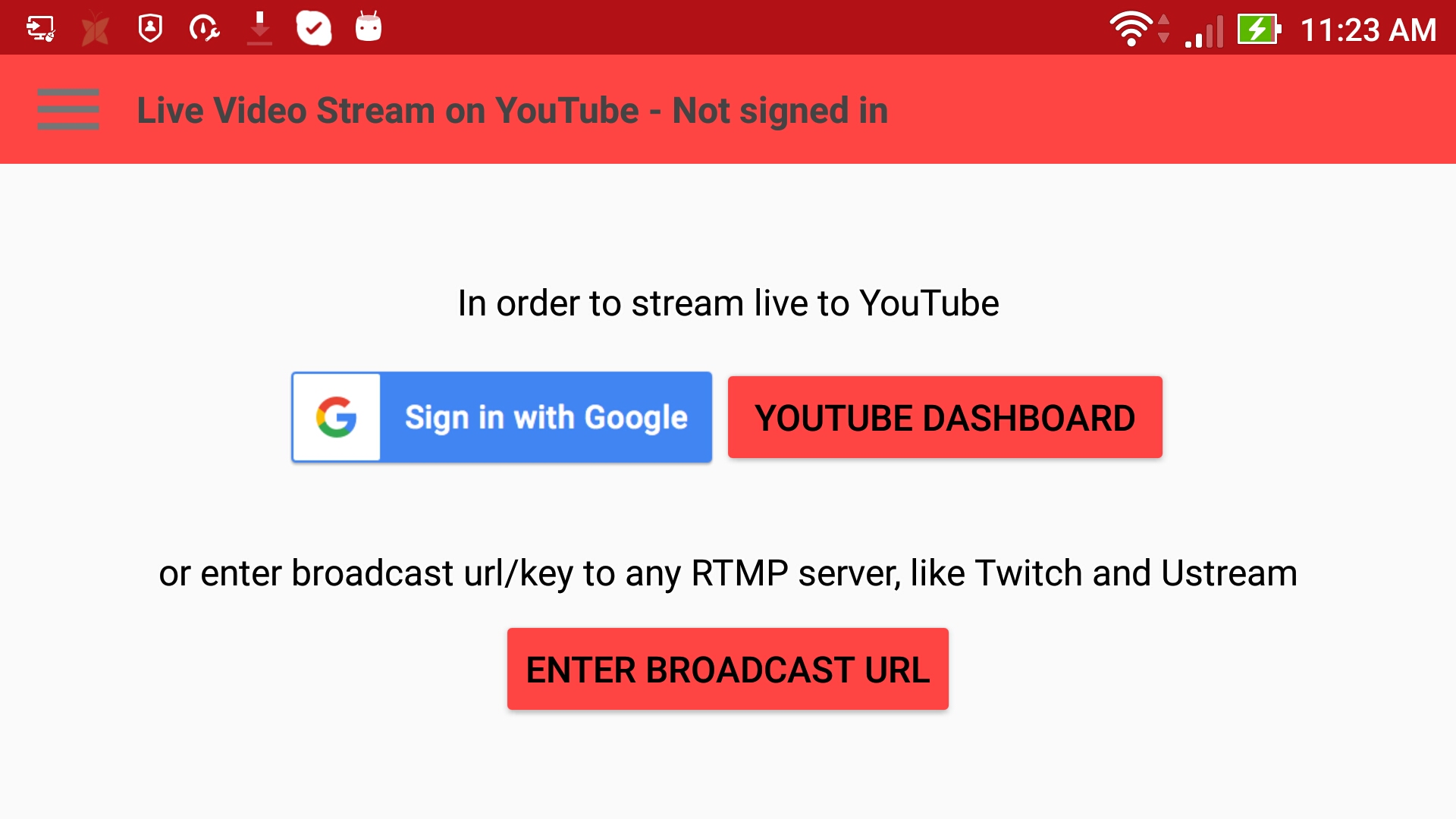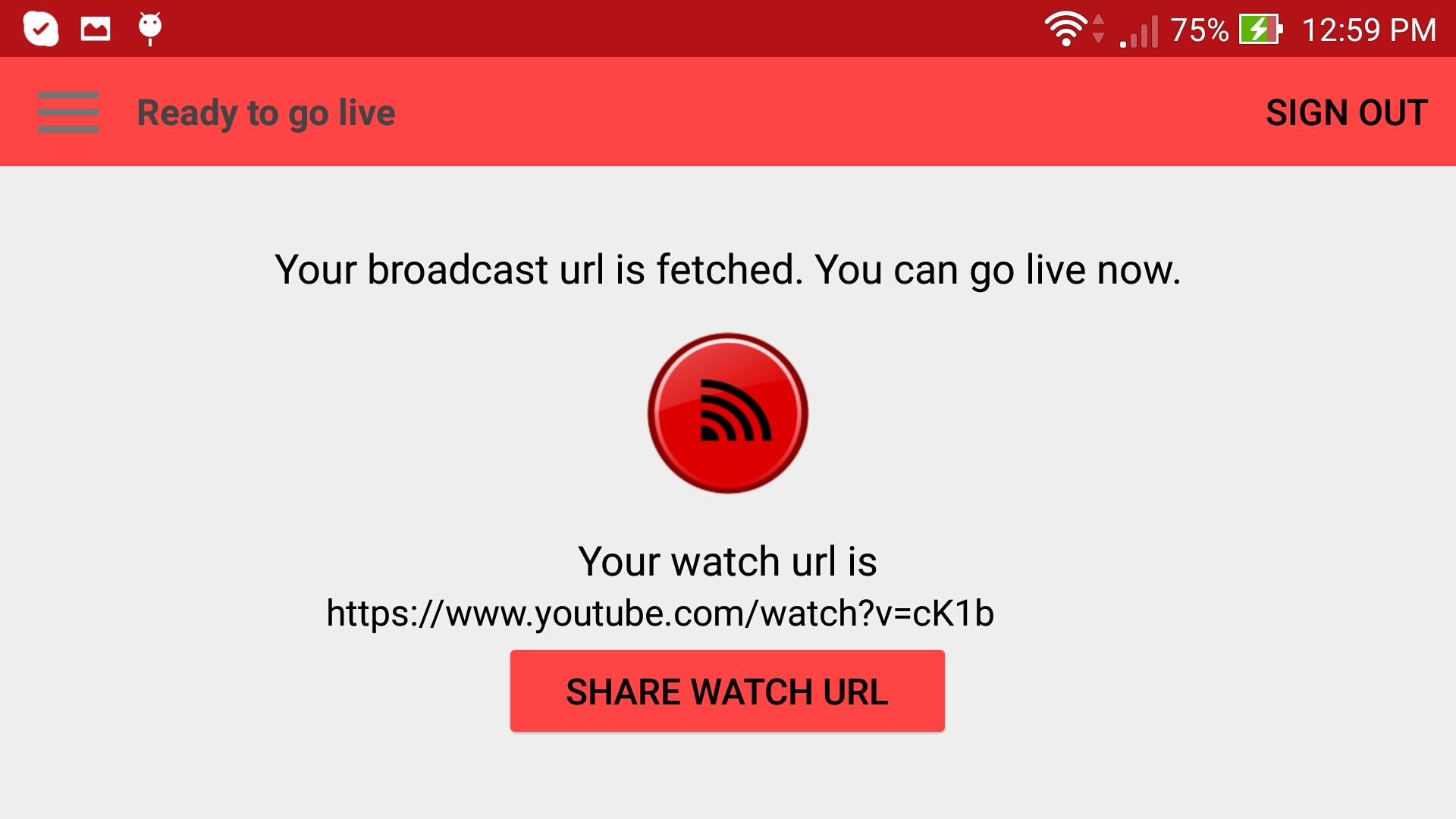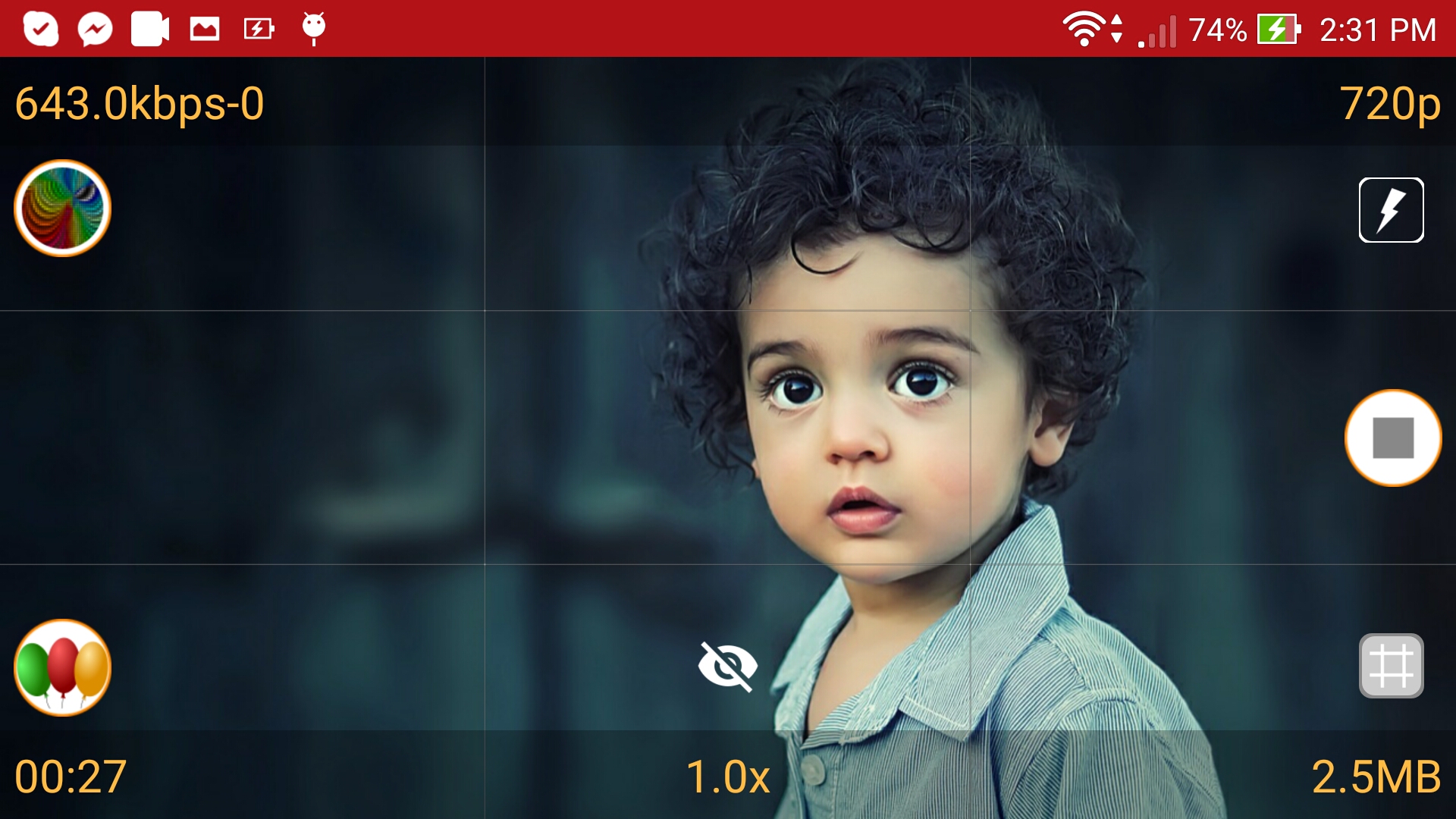Live Video Stream on YouTube
for Android, version 1.0
Live Video Stream on YouTube is the first app for Android able to cascade multiple special effects in live streams to YouTube.
Various themed stickers can be added in addition to the effects.
The number of applied effects is limited only by the GPU performance of the device.
Note: The YouTube account needs to be verified by phone in order "Stream Now" feature to be enabled.
- Multiple combination of selectable special effects
- Themed stickers provided in addition
- Watch URL easily shareable with all contacts
- Background (hidden) mode
- Manual control of the camera flash
- Separate profiles for front and back camera with adjustable frame size
- High performance OpenGL effects rendering
- Hardware accelerated video encoding